How to search
multiple Pdf Files at Once
By Cathy Margolin
Reviews Editor
reviews@netsurfernews.com
When you do a Windows search, it
does search Word files but not pdf files. Pdf files are
Acrobat files saved as Portable Document formats for
ease of reading on any computer PC, MAC or Linux. Say
you are working on that research project or that new
invention and you have saved a lot of pdfs in a folder.
You remember a term 1 trillion but you forgot where you
saw it in this pdf folder of tons of pdf files. How do
you find it?
Open Acrobat reader (for this
purpose I am using Acrobat X). There are two ways:
Shorter one: Click Shift- Ctrl- F
(at the same time) which brings up the Search box.
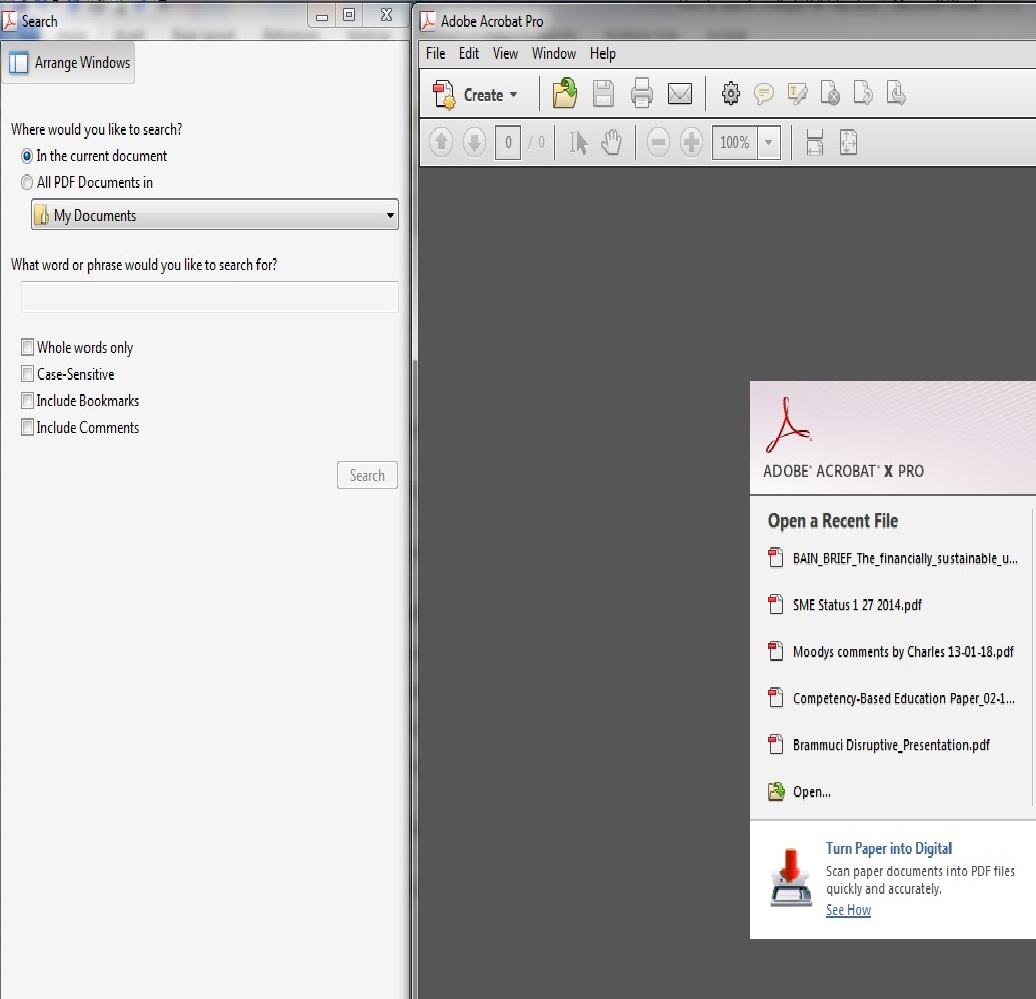
Click “ all PDF Documents in” and
pull the arrow on the box down to the very bottom, to
browse my computer. After selecting browse my computer,
select the folder you want to scan, and enter the word
you want to search for, and hit search.
It may take a bit but it is
searching all the pdfs in that folder.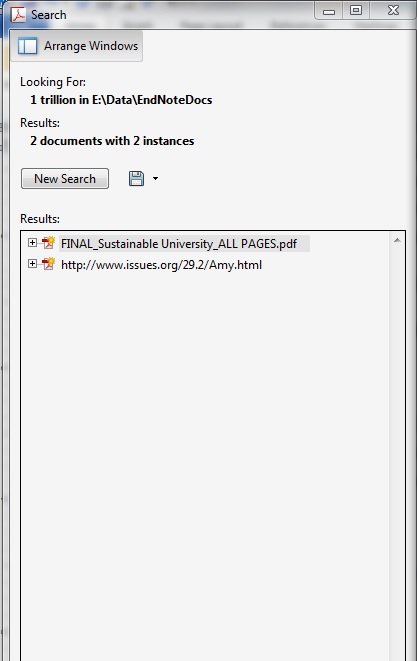
Once it comes back you can then
click on the link and it will open that file for you and
point to where it is.
Second Way: Once you open a file
in Acrobat, hit Ctrl-F to open the search box (you must
have a file open). On the box use the arrow drop down to
select "Open Full Acrobat Search" and proceed with the
steps above.
|



